How Cities and Counties Are Overlooking Huge Potential
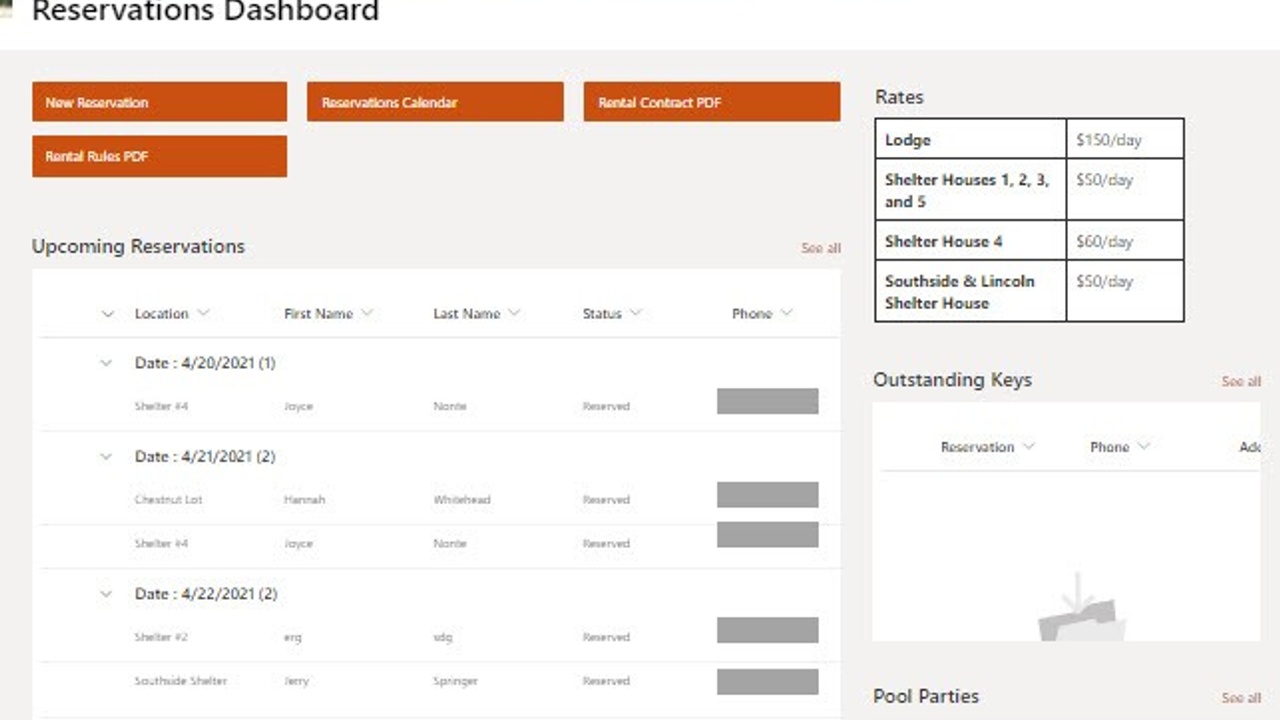
Most cities and counties use two sets of software/apps to run their business.
First, there are specialty programs used for specific processes, such as payroll, HR, maintenance tracking, etc. These are expensive, require training, and usually meet specific, important needs.
Secondly, most cities and counties heavily use Microsoft products such as Excel, Word, and Outlook for other processes.
Many cities and counties also pay for a third set of applications, but do not take advantage of it. Many do not even realize they have this set of applications at their disposal.
That third set of applications is the unused portion of Microsoft 365 – the most common Microsoft computing platform cities and counties pay for. That often-unused portion of 365 contains organizational apps such as Teams, SharePoint, Tasks, PowerApps, Power Automate, Power BI, and many more.
Cities and counties generally use only the apps they know (mostly Excel and Outlook) to cobble together processes for information and communication, while not knowing there are much better solutions for common needs.
Microsoft has designed these newer organizational apps to simplify, streamline, and automate organizational processes. Yet, most organizations – both public and private – remain oblivious to the potential of these organizational apps.
This potential is best explained by citing a simple example of the process for reserving a city’s shelter houses that we recently built.
City residents, not knowing who to call in most cases, tended to frequently call the wrong offices or approached city workers in various locations. With the previous cobbled-together process, those citizens were referred to the Mayor’s Assistant, who could then enter the citizen’s information into an Outlook Calendar.
This referral always caused the citizen to have to 1) write down another number to call, and 2) make that call while hoping the Mayor’s Assistant was in the office at the time to avoid starting a game of phone tag.
This bottleneck process created extra work for everyone involved. The assistant was the only person with the ability to update the calendar and start the reservations process; the referrals and multiple calls were highly inefficient and frustrating.
Microsoft 365 was used to quickly simplify and streamline the process in just hours.
The new process enabled all city employees to check the calendar, enter a new reservation, and give immediate feedback to the citizen requestor from any location and from any device. The bottleneck was removed.
The reservation process went from seven steps to three and enabled citizens to be able to make reservations through any city employee possessing a mobile device (iPad, smartphone, laptop).
Additionally, the status of each reservation through the entire process (from reservation to key return) was transparent to all employees, and any employee could update the status as needed.
The image at the top of this article shows the browser-based dashboard that now enables management of reservations from a single web page. The Parks Director can see the overview of reservations with one tap on his smartphone as he is out and about.
The improvement was made in one day.
Imagine how many processes your city or county currently have that also rely on email, spreadsheets, attachments, and other home-grown solutions using only Outlook, Excel, and Word.
Once the above city learned how 365 streamlined the reservations process, plans were immediately made to improve processes for tracking potholes, mowing, pavement patching, complaints, wastewater lab reporting, building maintenance, and more.
If you already have Microsoft 365 (you probably do), you could begin making improvements immediately! It’s time to begin using what you already pay for.
Stay connected!
Join our mailing list to receive cutting edge content.
Don't worry, your information will not be shared.


